What Are Muxy Coins and How Do They Work?
- Amanda Scharber

- May 2, 2023
- 2 min read

Muxy Coins are our simple solution to integrating Bits into the extension. Viewers convert Bits into Muxy Coins and use these Coins to queue up actions in the streamer’s game. Bits converted into Muxy Coins are split between the streamer (80%) and the developer (10% developer/10% Muxy), so everyone benefits from the viewer engagement. Muxy Coins are available in seven different bundle sizes with corresponding Bits amounts; subscribers get Coin Conversion bonuses that are customizable.
The advantages of using Muxy Coins are straight forward. They provide a better user experience for streamers and viewers alike. Viewers can easily load up coins to their account and use them. If a viewer uses coins and an Action is unavailable, the Coins are quickly refunded back to the viewer to be used again. Streamers get an additional source of revenue via viewers using Bits on their channel to engage.
How Do I Set Up Muxy Coins for my Channel and What Can I Customize?
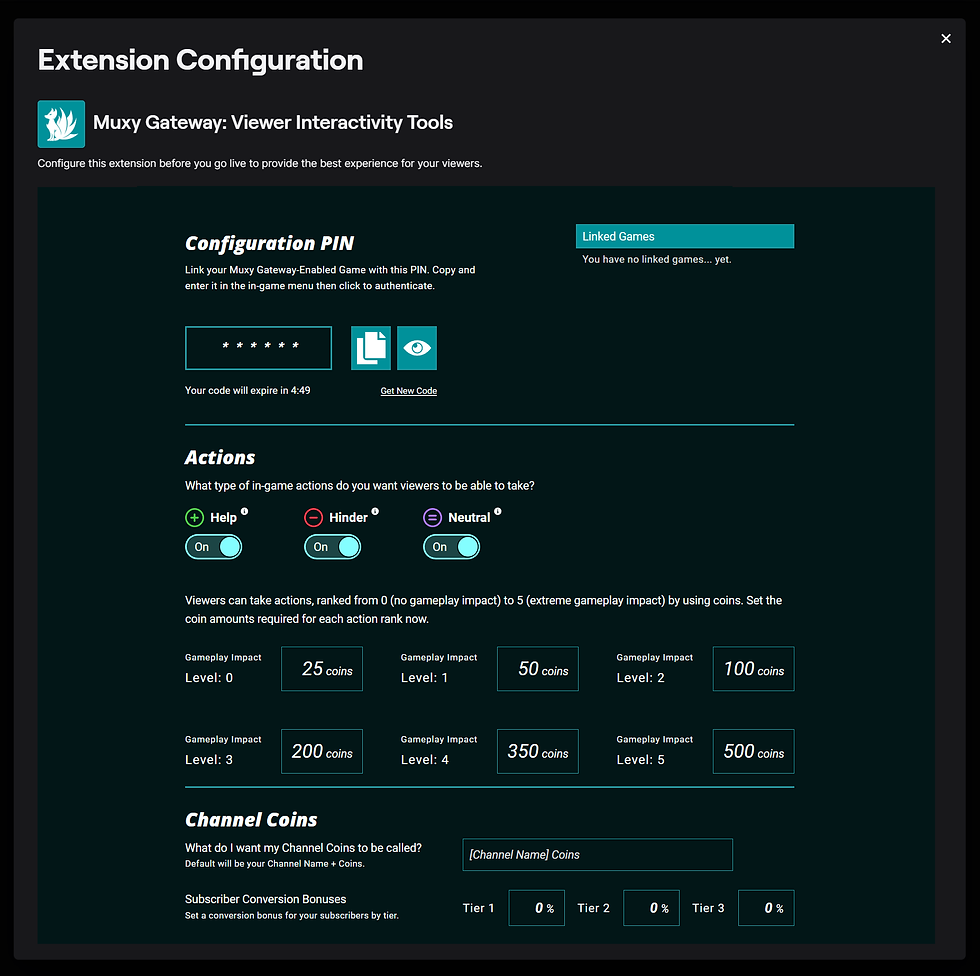
Muxy Coins are automatically available in the Muxy Gateway extension. Streamers can configure Muxy Coins for the channel in their Gateway extension configuration.
There are three different coin customizations that streamers can make: the Coin name; conversion bonuses; and how many Coins each Action needs.
The name of Muxy Coins on each channel can be updated by the streamer. Coins will default to [streamer twitch Name] Coins on the channel, but this can be updated on the Muxy Gateway Extension Configuration page. Have fun setting this up! Call them Rat Coins idk lol.
Streamers can also set up Coin Conversion bonuses for subs. Each Sub Tier can have its own bonus. For example, Tier One subs can get a 20% con conversion bonus, so instead of getting 100 Coins when they convert 100 Bits, Tier One Subs would receive 120 Coins! Give your loyal subs some additional boons.
Lastly, streamers can set up how many Coins each Action requires. Actions are ranked on a scale of 0 to 5 where a 0 Action has negligible impact on gameplay and a 5 Action has dramatic impact on Gameplay. For example, naming an enemy to a viewer’s Twitch username would be considered a 0 Gameplay Impact action. Increasing a Horde by 25% would be a 5 Gameplay Impact Action. Each streamer can set their preferences for how many coins each level of Gameplay Impact should require. People spamming you with high Gameplay Impact actions that are harming your stream and gameplay? Update these amounts in the extension configuration and they will be automatically updated in the extension.





I was getting bored in my hotel room until I found the right Escorts Vasant Kunj. 30 minutes later I was having intimate fun with a fiery goddess. Worth every second.
Russian Call Girl in Delhi are your passport to a world of sensual pleasure! For every passionate encounter there is a sensual getaway! Whatever your pleasure is, we strive to satisfy your need.
Are you searching for something special? Our Female Escorts are present and ready to satisfy everything and anything you desire. It is shaped to bring you a mix of personalities and looks, which gives you the ability to book the lady who makes you feel the best. All of our performers promise to deliver an enjoyable evening of laughter, love and memories you'll never forget. Let our Female escort service enhance your evenings.
Escorts Service West End Colony || Escorts Service in Yamuna Vihar || Yojana Vihar Escorts || Escorts in Yusuf Sarai || Zakhira Escorts Service ||